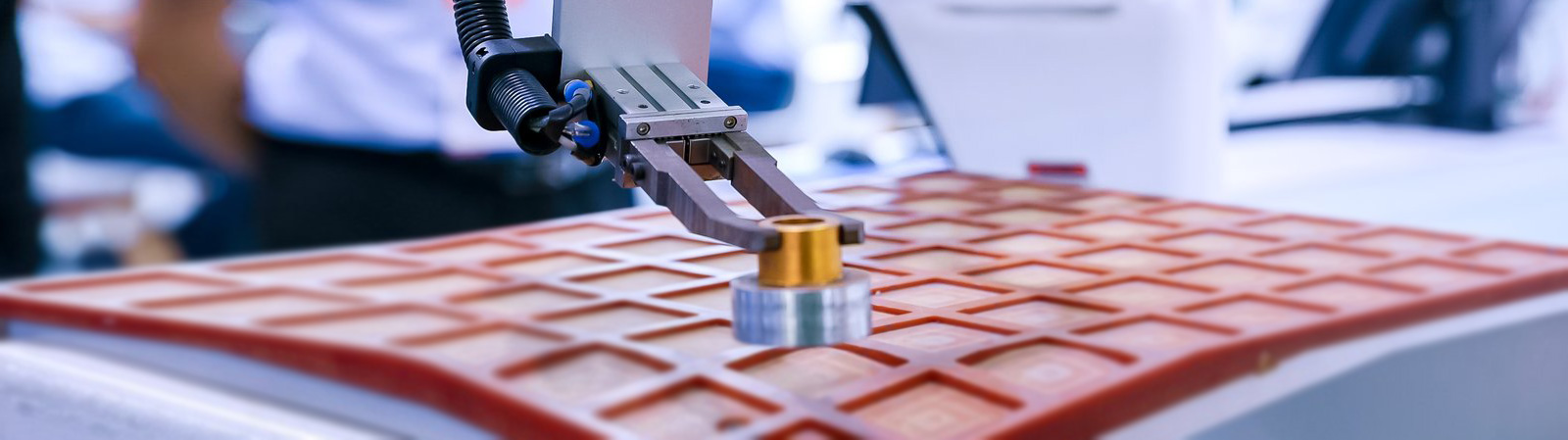How to Use the ITES Mobile App for Registration Management
【Introduction】 How to Use the ITES Mobile App for Registration Management
How to Use the ITES Mobile App for Registration Management
We at ITES take great satisfaction in leading the industrial manufacturing technology and equipment industry. Thousands of professionals from all over the world come to our annual Shenzhen International Industrial Manufacturing Technology and Equipment Exhibition, or ITES. We are thrilled to present this year's ITES mobile app, which is intended to streamline the ITES registration procedure and improve your entire exhibition experience.
kuada

Seamless ITES Registration Process
Using the ITES mobile app for ITES registration is an innovator. Once you download the app from your preferred app store, simply follow the prompts to create your account. Enter your personal information, including your name, company details, and contact information. The app allows you to save your data securely, making it easy to access and manage your registration at any time. With just a few taps, you can complete your ITES registration and receive a digital confirmation directly on your mobile device.
Manage Your ITES Registration Efficiently
One of the key features of the ITES mobile app is the ability to manage your ITES registration effortlessly. Need to make changes? No problem! The app provides a user-friendly interface that allows you to update your registration details, such as your contact information or special requests, in real-time. If you need to cancel or modify your registration, you can do it directly through the app, ensuring that your information is always current and accurate. This functionality is especially useful for attendees who may have unpredictable schedules or last-minute changes.