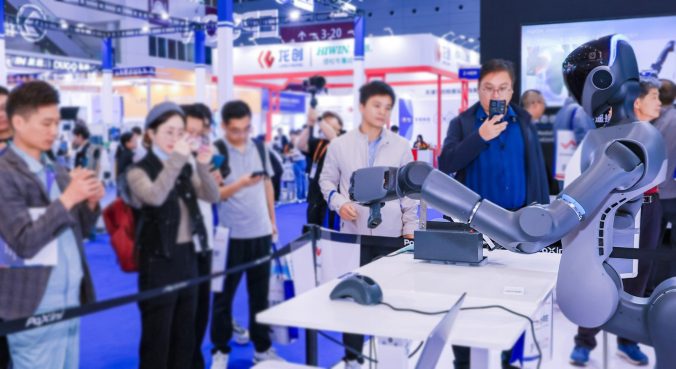What is Computer-Aided Manufacturing (CAM)?
【Introduction】 Knowledge about Computer-Aided Manufacturing (CAM)
Computer-aided manufacturing (CAM) is a type of manufacturing method that uses computer software and automatable machinery to create products with a high degree of accuracy and precision. Modern machines and software technologies have enabled us to create better parts with increasingly more control over the entire process.

A CAM tool uses a product model created in CAD software. The former converts the computer models into a language understood by the machining tool and undertakes the production.
CAM can also help manufacturers with product planning, development, management, storage and logistics.
The foremost objective of CAM is to either create new or improve upon existing manufacturing setups to boost efficiency and reduce wastage. It does so by expediting the manufacturing process and tooling, and reducing energy requirements. The final results have a high degree of consistency, quality, and accuracy.
Manufacturing Processes Automated by CAM
We can control a variety of processes with CAM systems. These processes are carried out by means of CNC machines (Computer Numerical Control). These machines follow their supplied G codes and M codes to machine a workpiece. CAM can automate the following processes.
Milling
CAM can automate the milling of workpieces in applications where there is a need for subtractive manufacturing. Through CAM, the machinists can accurately remove excess material from workpiece blocks.
The use of CAM with CNC machining enables using the data for quick quotes on machining jobs.
Turning
The turning process removes excess material from a workpiece by rotating it against the machine tool. CNC lathe machines are very efficient when creating the right order of procedure for creating the final product.
These machines are also capable of other processes such as carving threads, knurling, chamfering, facing, etc.
Waterjet, laser and plasma cutting

CNC can automate the different types of cutting machines to carve workpieces with phenomenal accuracy. They can also engrave workpieces as and when needed. Plasma cutting is useful for conductive materials such as metals.
Electrical discharge machines
Electrical discharge machines create parts by propagating an electric spark through them. These sparks reach extremely high temperatures enabling them to cut through any material quite easily. With CAM, we can control these sparks to cut the workpiece with a high degree of precision.
CNC routers
CNC routers use similar working logic to milling machines, removing excess material from a workpiece. They can perform a variety of carpentry operations on various materials such as wood, composites, steel, glass and plastic via CNC.
3D printing
CAM can also control additive manufacturing processes such as 3D printing effectively. With this process, CAM can manufacture virtually any shape by depositing layer upon layer of compatible materials until the desired shape is ready.
Advantages & Disadvantages of CAM
The introduction of CAM was a turning point in the manufacturing industry. It transfigured the manufacturing industry in many ways. CAM ushered in the era of flexible automation as opposed to the traditional fixed automation systems.
The modifications in a manufacturing process were easier and faster to perform. It had several other features that added immense value to a manufacturing setup. Let’s look at some of the advantages that CAM systems provided to manufacturers.
Advantages of Computer-Aided Manufacturing
Fast and accurate
Computer-aided manufacturing can significantly speed up the manufacturing process. All this without compromising on accuracy. This makes CAM highly consistent and reliable. CAM machines can be programmed to create the same product repeatedly with unmatched precision. Single prototype manufacturing is accurate and fast as well.
Reduces wastage
CAM usage reduces the amount of wastage that normally takes place in manual machining. Since there is a small chance of error, a higher number of products are made from the same amount of raw material. This type of increased productivity adds up over time. The manufacturer can now either increase his profit or set competitive pricing or even do both.
Reduced labour costs
CAM can save labour costs by automating most of the manufacturing process. Skilled labour will still be needed to operate, maintain, repair CAM machines but the number of employees will be far less than without CAM.
Another reason for reduced labour costs is the versatility of the CAM machines. These machines are compatible with many different manufacturing processes eliminating the need for specialized labour when switching manufacturing processes.
Increased control over manufacturing
The introduction of CAM in a machine shop increases the amount of control the manufacturer has over the entire process. Through a feature called the CAM tree, a manufacturing process can be tracked from start to end. It provides the manufacturer with control over many features such as stock, tooling, material, work coordinates and post-processing.
CAM can also save machining templates for future use, reorder job sequence, and copy/paste machining operations. Any modifications in the part can be carried out easily without the need to reprogram machinery. Toolpath associativity ensures that when such modifications are made, the toolpaths get updated.
Disadvantages of Computer-Aided Manufacturing
While CAM provides many benefits, it is not without its limitations. These are:
Cost
One of the primary deterrents when it comes to CAM systems is the high cost of installation and maintenance. The hardware is expensive and so is the software, making the upfront costs high.
CAM uses highly advanced components that are pricier than their manual counterparts. They also cost more in terms of computer processing power, preventive maintenance, and breakdown repair of CAM machines.
Such a huge instalment can be a hurdle for small setups. However, many CAM software have now started adopting a subscription-based model instead of a one-time purchase. This has reduced the upfront costs and lowered the entry barrier as a result.
Skilled labour

CAM tools have a wide scope. They are difficult to learn for new users. Computer-aided manufacturing setups require skilled employees with a good understanding of the CAM systems at hand.
The systems can vary from company to company and the employees need to be taught the use and capabilities of the local system. They may also need training on how to troubleshoot problems in CAM machinery.
This training may require constant updates as systems gain new features and capabilities. This sort of training and practice is expensive and may put a burden on the facility.
Technology failure
While the chances are low, computer errors are possible. Another possibility is the breakdown of CAM machines. CAM work can stop very easily if the machines break down as there may be no alternatives to start manual production.
This is especially harmful in assembly line setups as CAM work stoppage at one workstation can cause halts at all other points until the problem is rectified.
Waste
While the efficient use of CAM can significantly reduce wastage, it does not guarantee minimal leftovers. A lot of it comes down to product design. If the product models are not optimal, it may actually cause the wastage of expensive resources.
By the time it becomes apparent, it may be too late, especially in the case of materials that cannot be recycled such as styrofoam, ceramic, and some types of plastics.
Disposal or recycling of waste products will require additional time and resources.
Computer-Aided Manufacturing Applications in Industries
CAM finds use in so many different industries that it’s probably easier to name the ones that don’t use it. The introduction of IT, electronics, and computer-based automation processes was the beginning of the third industrial revolution. Due to its incredible benefits, numerical control soon took over manufacturing.
Let’s take a look at some of the industries that CAM revolutionised completely.
Aerospace Industry
This industry is involved in the design, manufacture, testing, and maintenance of aircraft that may fly within or even outside the earth’s atmosphere. There are many risks in this industry to human life and property, and hence, it is highly regulated.
Aircraft need accurate parts that perform as designed. They also need to pass many tests. This requires consistency and quality in aircraft parts. As a result, manual machining does not provide up-to-par results.
Many free-form surfaces with complex geometries are a requirement for aesthetic and functional reasons. Quite often, these parts will be made from uncommon materials that have characteristics very different from everyday engineering metals.
Computer-aided manufacturing provides the perfect solution for all the above challenges. Its flexibility, accuracy, and speed help us create these masterpieces while staying within budget.
Automotive industry
The automotive industry today is the most advanced and demanding industry second only to the aerospace industry. Strict regulations govern the automotive industry also from safety to pollution. The manufacturers keep experimenting with new materials, designs and methods to obtain the best value for money.
Computer-aided manufacturing has proved extremely useful for manufacturers right from the concept phase to the launch phase. CAM can manufacture innovative products armed with features such as tool-axis definitions, surfacing, and polygon mesh.
CAM software can provide a set of focused toolpaths and modelling options to create complex shapes within short spans of time while completely integrating them with concepts such as lean manufacturing and Just-in-Time manufacturing.
Computer-aided manufacturing can significantly reduce cost, wastage, lead times, and errors. It improves accuracy, surface finish, consistency, and manufacturing speed. These features make CAM an indispensable part of the automotive industry.
Other Industries
Besides the examples above, CAM finds many applications in industries such as computer and smartphone hardware manufacturing, biomedical devices, pharmaceutical industry, and so on.
In short, almost all modern-day mass manufacturing setups apply computer-aided manufacturing to increase productivity. As CAM automates pretty much all the main processes already, there is little possibility of any large scale production while avoiding the computerised nature of contemporary manufacturing technology.
CAD vs CAM
An important step that precedes computer-aided manufacturing is computer-aided design (CAD). Using CAD, designers can create, modify, and analyse product designs. It can also check the functionality and application of these designs.
The difference between CAD and CAM is distinct, but this topic can be a source of confusion for many people. This is because, besides the differences, they have many similarities.
In simple terms, CAD is concerned with the designing and drafting part of a product whereas CAM is concerned with the manufacturing aspect. The engineering design created in CAD is translated into machine language (usually G-codes and M-codes) and then fed to the CNC-powered machines. Following the code, the machine instructs machine tools to carry out the machining as needed.
CAD/CAM tools consist of different components. CAD tools are only computer and CAD software. With the two of them, a graphic artist/technician/designer can effectively create a drawing. This drawing can then be viewed as an orthographic or an isometric view. Various operations can be performed to improve the drawing’s readability.
CAM tools consist of a computer, a CAM software package, and a CAM machine for the machining process. A CAM machine may be, for example, a three or a five-axis control machining centre.
CAD to CAM process
It is quite evident that the process begins with CAD and then reaches the computer-aided manufacturing (CAM) stage. But there’s more to it than that. The limitations of CAM machines are important factors that designers must consider at the design stage itself.
Let’s see the sequence of events that takes place in the design and manufacture of components through computer-aided design and manufacturing.
Design process
This is the first stage known as the design process. In this process, the designer creates the models in CAD software. The focus is on the functionality, manufacturability, and aesthetics of the part. CAD can create extremely complex designs but if it can’t be manufactured by the CAM systems at hand, it is of no use.
The designer creates a 2D or 3D design in CAD software. These designs are known as CAD models. The properties of the product’s material will determine the extent of complexity in the design.
Creating coordinates
In this stage, the designer processes the model into coordinates. Assigning the coordinates to our source models enables us to use the software’s coordinate transformation features.
Manufacturing simulation
At this stage, the designer performs a production simulation to gauge the feasibility of the model with respect to the setup’s manufacturing capabilities. The integration of the model’s structure and graphics with the manufacturing files brings out any hidden errors in the model and permits us to correct them.
This means that any model inconsistencies are straightened out at the development stage before the production begins.
We simulate the production cycle as accurately as possible to get a clear picture of the completed production setup. This also provides a roadmap for specialists at all stages of production.
Creating the code
When the modelling stage is complete, we move on to computer-aided manufacturing. The final model with the design data is exported from the CAD software to CAM software. Software with both CAD and CAM capabilities do not need the export and import of drawings.
After the import is complete, the software starts creating the code for CNC machining. CNC machining refers to the task of computer-controlled machining by cutting, turning, drilling, boring, and milling the raw workpiece into a finished part.
The code for machining is created after examining several factors such as:
1. Geometrical consistency
2. Creation of toolpaths
3. Appropriate parameter selection
4. Nesting, etc.
Geometrical consistency
The software scans the computer model for any geometrical errors, especially ones that will affect the manufacturing process.
Creation of toolpaths
The manufacturing software creates optimum tool path designs. Toolpath designs refer to the route the machine tool will follow during the manufacturing process.
Appropriate parameter selection
The machining software then selects the suitable parameters for the manufacturing process depending on the machining requirements. Parameters such as cutting speed, depth of cut, feed, voltage, coolant flow are selected to strike the right balance between the machining speed and the surface finish.
Nesting
Computer-aided manufacturing software then finds the best arrangement for the workpiece to complete the machining in a short time while maintaining the setup’s efficiency for material usage.
Setup & production
This step focuses on the CNC machine setup. The startup and functioning of a CNC machine involve many actions that must be performed in a certain sequence. The machinists must perform tasks such as pre-start, tool loading, loading of CNC program, dry run and program run.
Once this step is complete, we have the final product in hand for inspection.
Quality control
The next step in line is quality control. The finished product must pass quality tests before approaching the next station in the assembly line. The steps that follow quality control are part assembly and application of varnishes/finishes before they can be shipped to the client/consumer.
Popular CAD/CAM tools
There are a number of tools available in the market for designing and manufacturing purposes. Some of them offer CAD, some offer just CAM, while some software combines CAD and CAM. A list of popular computer-aided manufacturing tools is as follows.
1. Fusion 360
2. Solidworks CAM
3. Solid Edge CAM Pro
4. CATIA